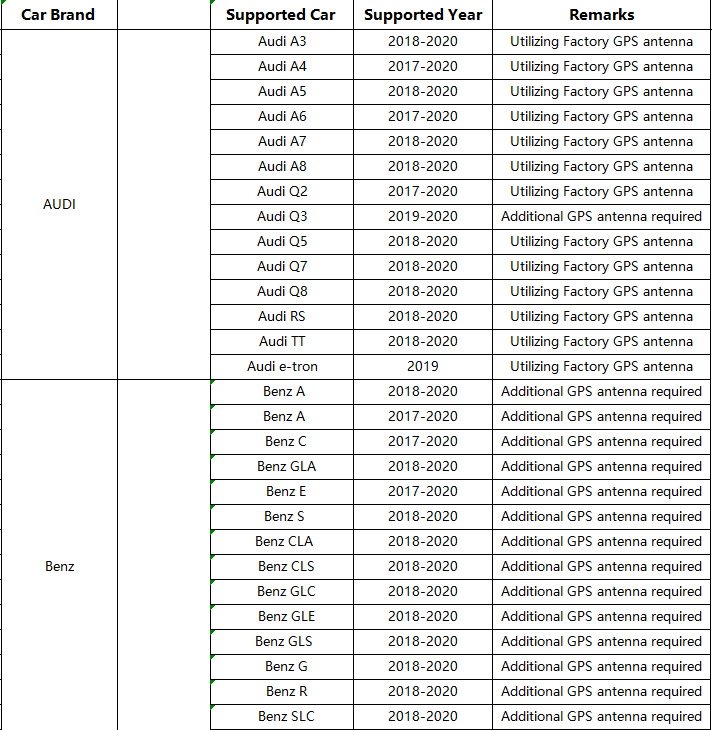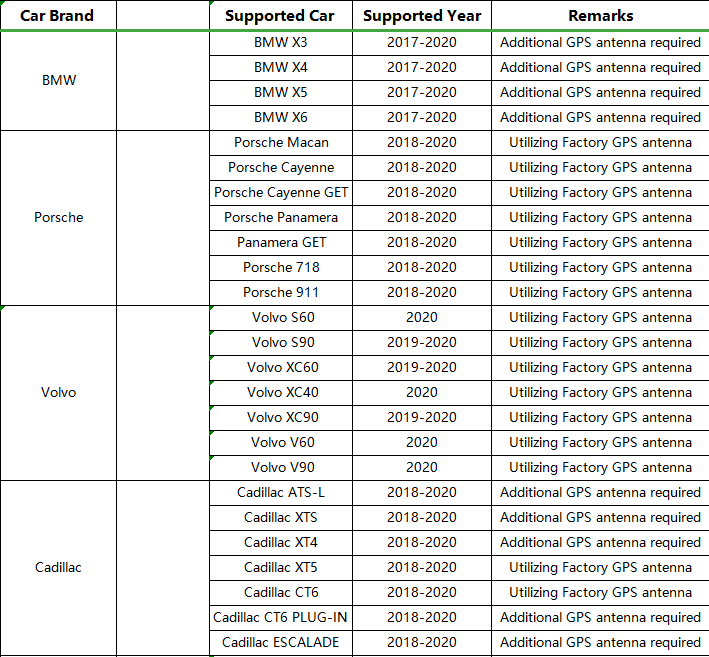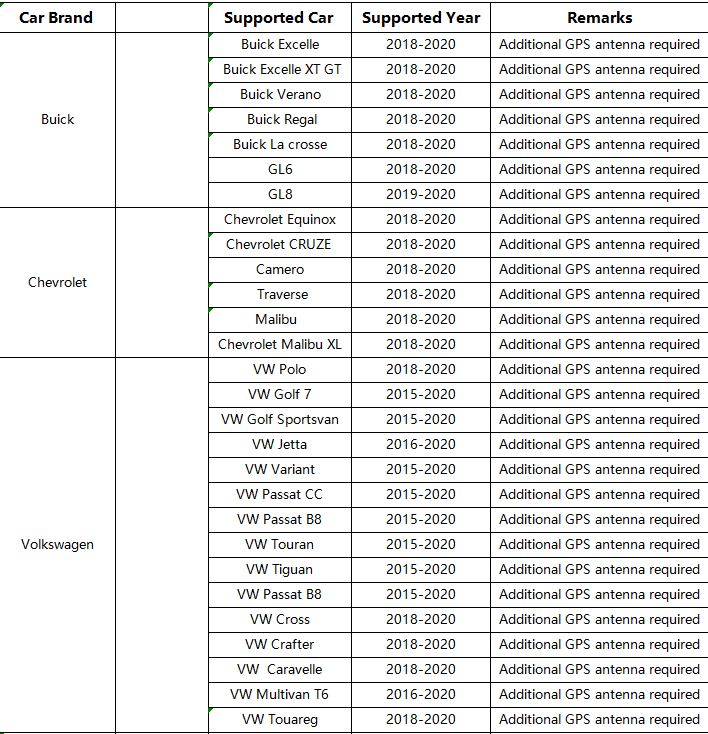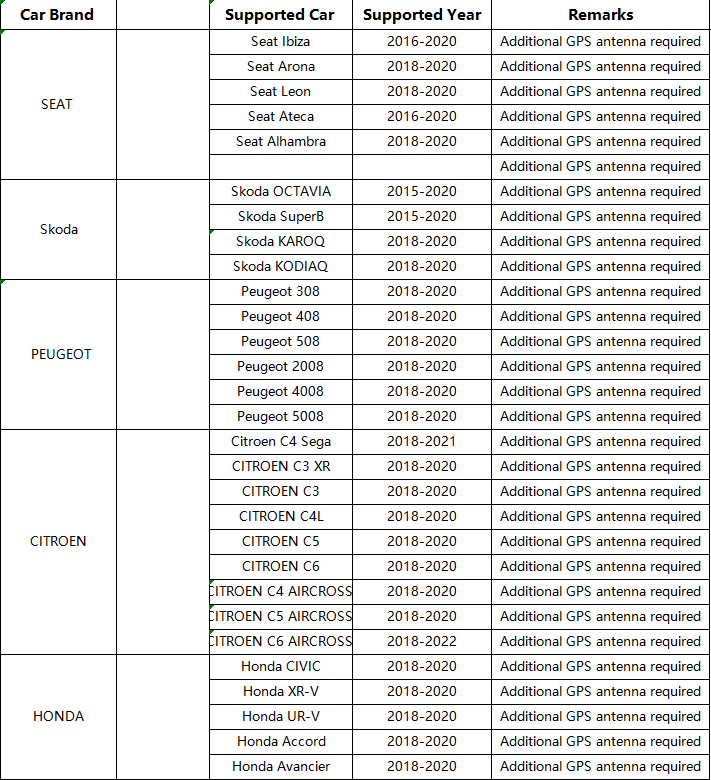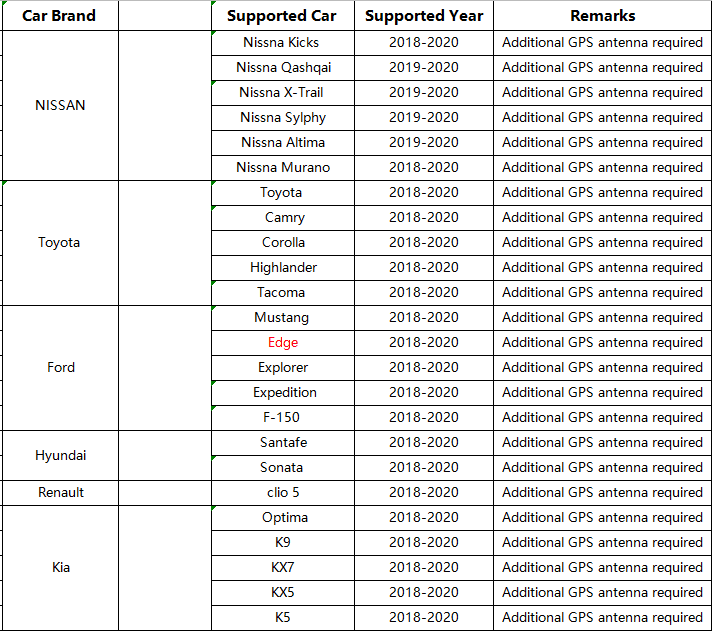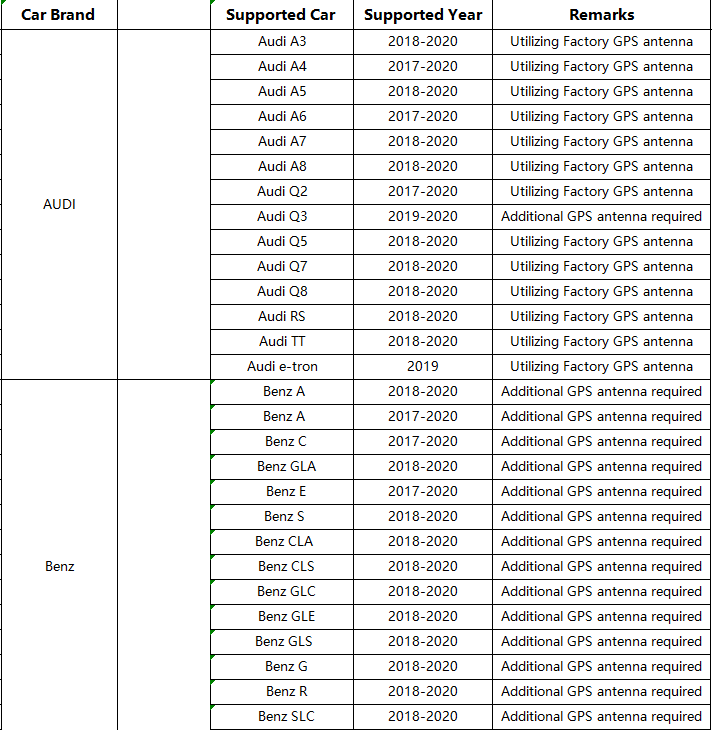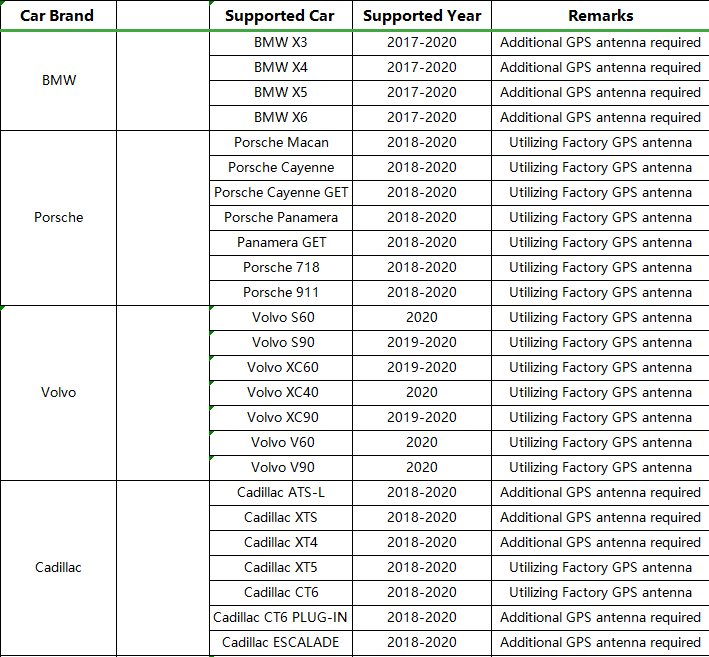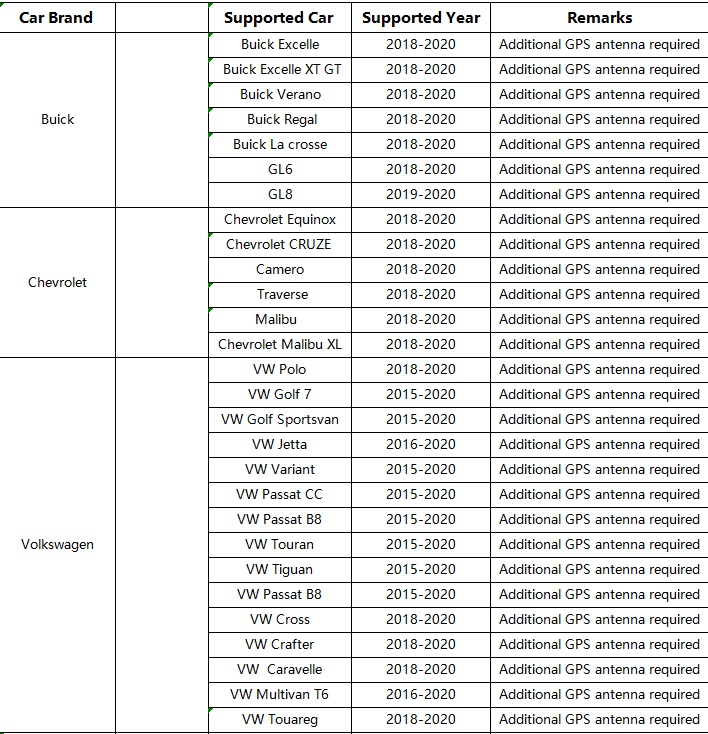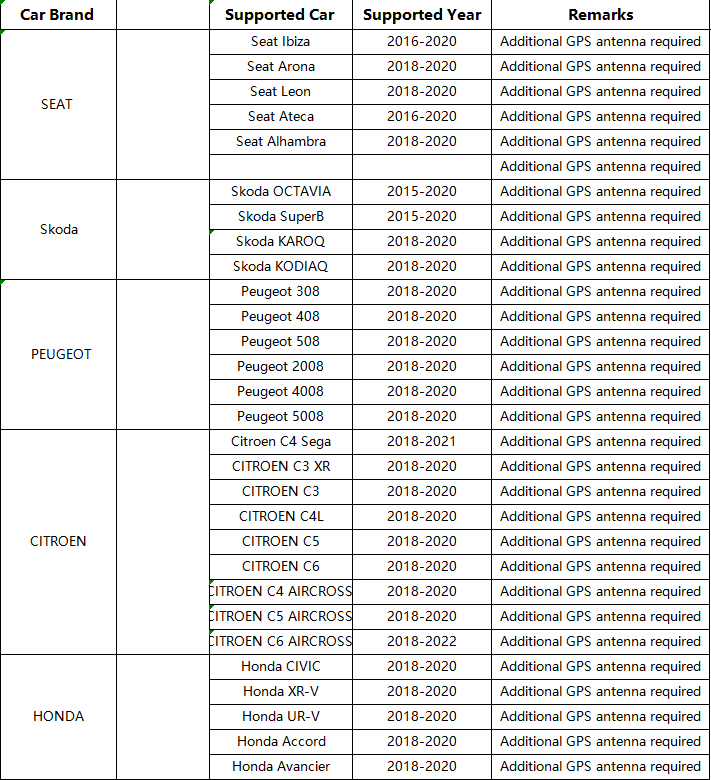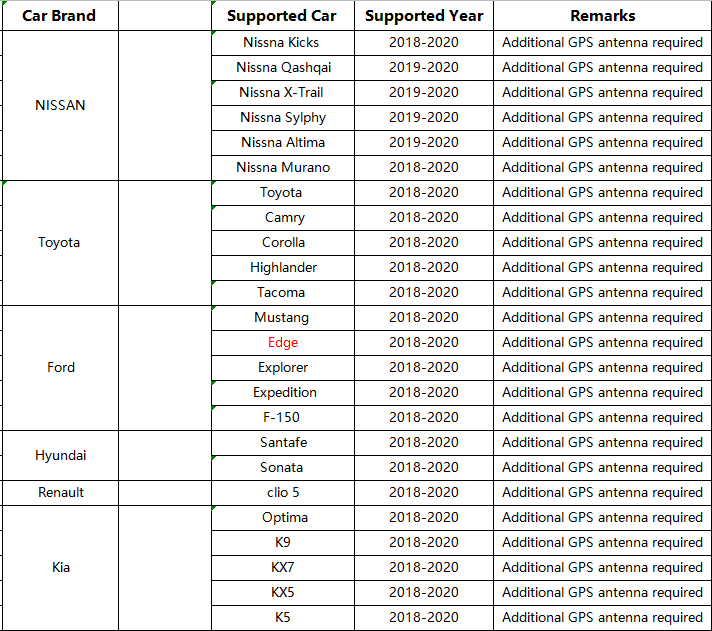1
/
of
9
Car Radio Wireless Carplay box Android 9.0 Android Auto Media Tv Box
Car Radio Wireless Carplay box Android 9.0 Android Auto Media Tv Box
Regular price
$335.05 USD
Regular price
$99.99 USD
Sale price
$335.05 USD
Unit price
/
per
Shipping calculated at checkout.
Couldn't load pickup availability
Car Radio Wireless Carplay box Android 9.0 Android Auto Media Tv Box
Compatibility:
- VW/Ford/Peugeot/Nissan/Honda/Toyota/Susuki//Cadillac/Buick/Chevrolet /Land Rover /Lexus/Hyundai/ Kia, etc
- *Vehicle must be equipped with factory Carplay® system
- **CP box could applicate for any vehicles with Carplay, and not limit to the list .
- **Each country/region might have varies
- If your original car center control is not touch screen, please buy one with remote control
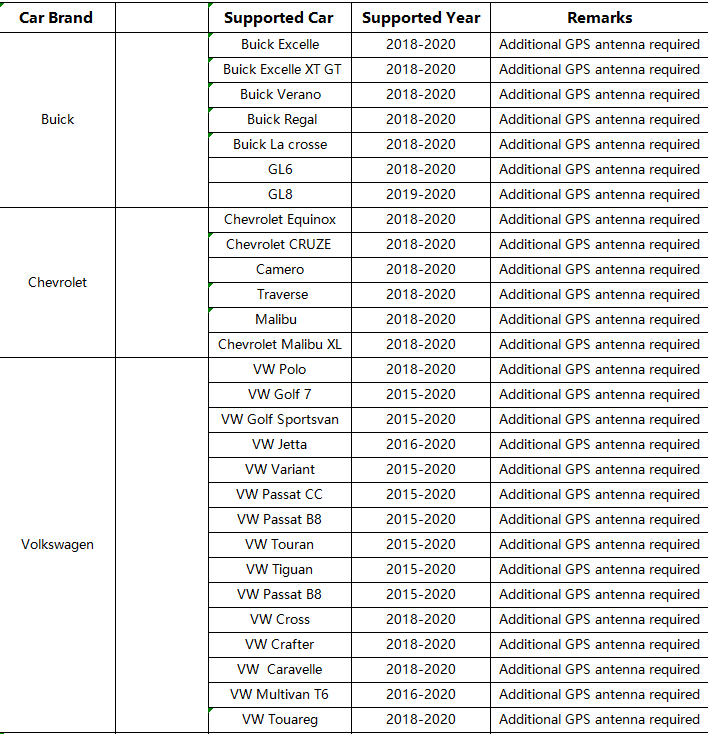
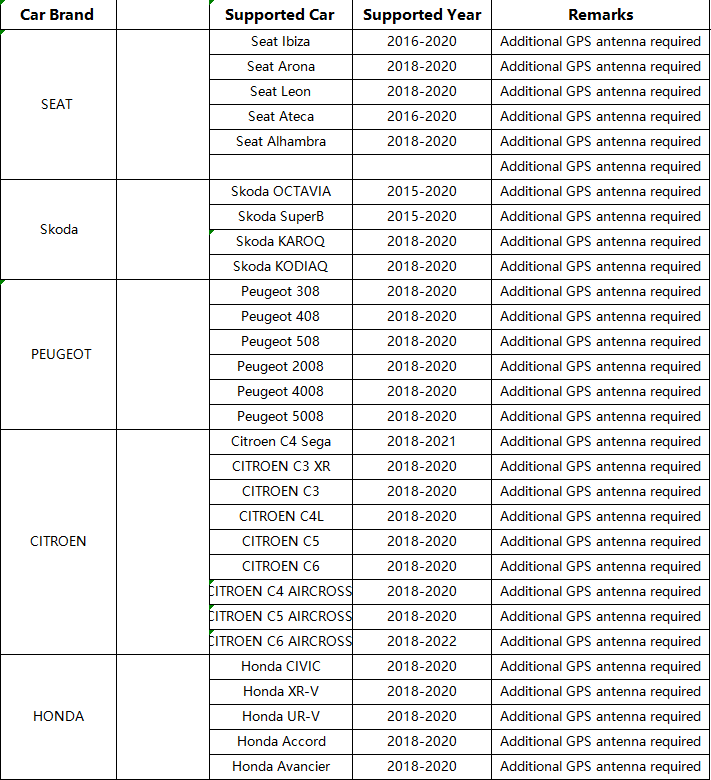
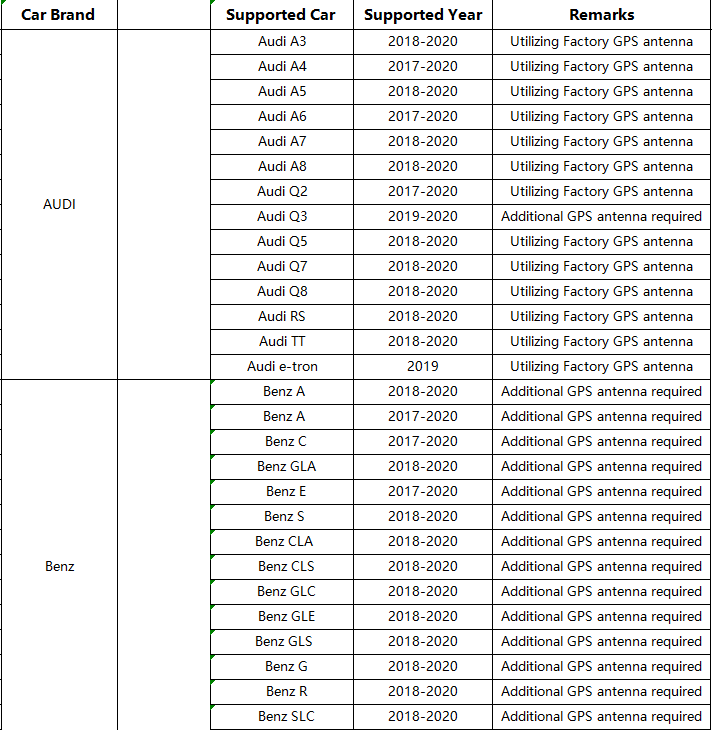
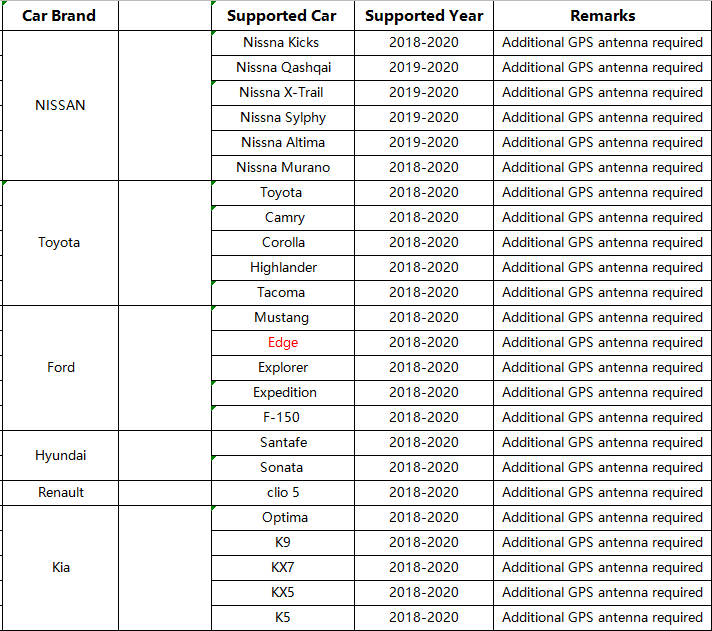
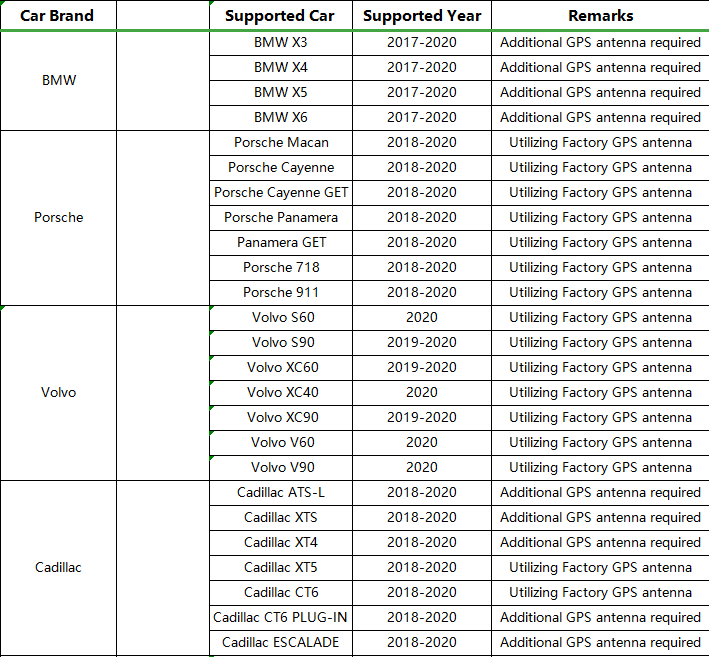
| 1.Hardware | ||
| Content | Specification | |
| CPU | AllWinner H6, 4core,Cortex- A53 ,Processor1.8GHz | |
| GPU | MaliT720 | |
| RAM | 2GB DDR3 /4GB | |
| NAND FLASH | 32 GB | |
| Dispaly way | Factory radio Display | |
| External I/O Port | USB | |
| Bluetooth Module | DDBT010_B | |
| WiFi Module | IEEE 802.11b\g\n 2.4GHz | |
| GPS Module | HD1010(GPS+ BDS) | |
| Port | 1、LED light | |
| 2、TYPE-C connector | ||
| 3、USB connector | ||
| 4、BOOT button | ||
| 2. System | ||
| Content | Function | |
| System | Android 9.0 | |
| Support screen resolution | 800*480、1280*720,1920*1080 (Auto-Detect) | |
| Connection protocol | Factory Car USB port | |
| Touch konb control | Support left and right rotation, toggle knob logic up and down, left and right, quick operation protocol | |
| Strerring wheel control | Support audio playback, switch up and down track control, adjust volume, and control OSD operation. Control CP box to carplay@ voice logic | |
| UI | Built-in multiple UI themes; support customization | |
| Function installed | Wi-Fi , Settings, Bluetooth, Google Maps, Offline Maps, USB Drive for media, Screen Casting, File Explorer, Google Assistant, YouTube, Google Play Store (Any apps avaliable in Google Play Store) | |
| Other apps |
The third-party application does not support the factory car knob control. After entering the application, it supports analog mouse (hovering ball) for application control; |
|
| 3.Main Functions | ||
| Function | Details | |
| Network | Wi-Fi | Connect the Carplay Box to Wi-Fi Hotspot |
| 1. If the vehicle has touch screen, connect any hotspot show on the device , then enter Wi-Fi password to connect; 2. If the vehicle is non-touch screen, suggest the user revise the Hot Spot password to 12345678 first, then connect CP box to hotspot for auto connection |
||
| Input | Input | Google Input |
| Media | USB Drive | Support mp4、MKV,RMVB,AVI format |
| Support WAV、AAC、WMA、AMR、MP3、FLAC aduio format | ||
| Cast Screen (Android) | Cast Screen (Android) | Support wireless mirroring of Iphone, Support wireless mirroring of mainstream Android mobile phones |
| Screen Mirroring (iOS) | Screen Mirroring (iOS) | Supports iOS YouTube cast screen and Android/iOS mobile devices |
| APP | APP Installation | User installation freely |
| Setting | View help | Scan the code to view the tutorial, support all applications to scan the QR code to enter (FAQ description-English content) |
| General settings | Clear cache | |
| Language settings | Default English | |
| Version upgrade | By USB | |
| Reset | Can be restored to the factory system | |
| Factory mode | Controllable application icon: Google Play (user-installed software supports deletion) | |
| Bluetooth | Bluetooth phone | Make/Answer calls |
| Bluetooth music | Music | |
| Other APP | Note: Factory knob support depends on the third-party software. Some APPS may not be supported. | |
| Google Map | Support | |
| Google Play Store | Support | |
| YouTube | Support | |
| Browser | Support | |
| Voice Contol | Support Google Assistant | |


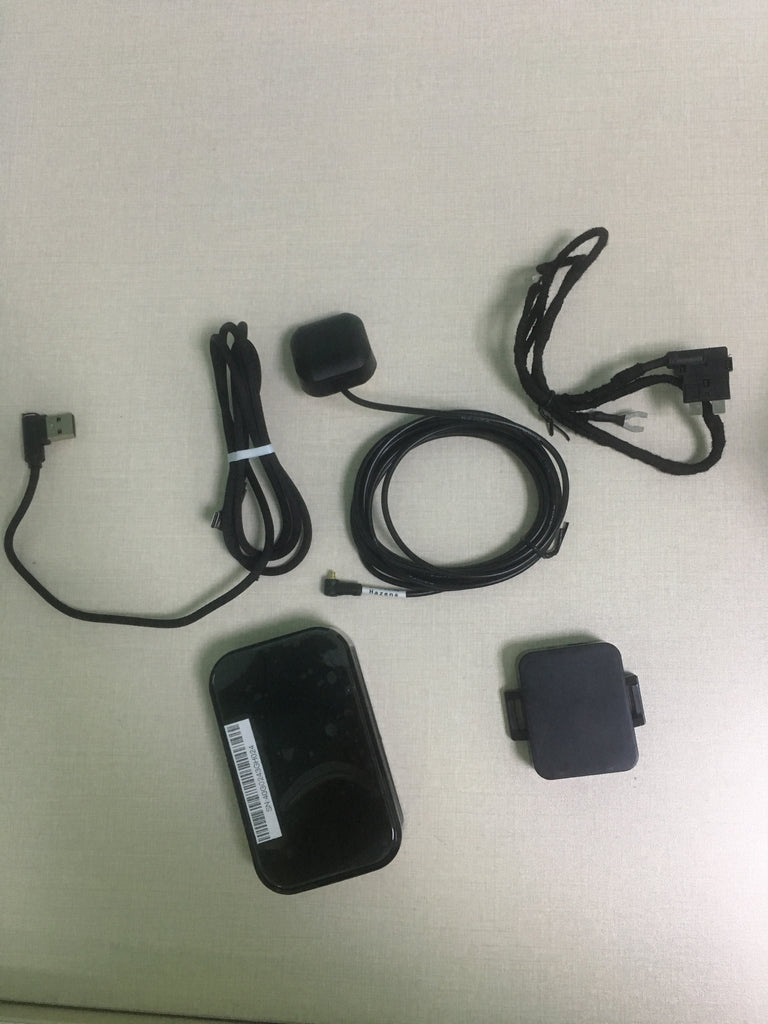
Share